
Lost your license?
Enter your email address and we’ll send it to you.
Contact us. Send us your questions or comments.
Other info:
- macOS 15 “Sequoia” Compatibility
- Presentation Prompter 5.13 supports macOS 15 “Sequoia”. Run the in-app software updater (from the menu bar, choose “Presentation Prompter”, then “Check for Updates…”) or download the newest version.
If you licensed it on the Mac App Store, use the Updates tab in the App Store. - Apple Silicon Compatibility
- Presentation Prompter 5.13 is a Universal Binary built for Apple Silicon Macs (M1, M2, M3, M4, etc.) and Intel Macs. Rosetta is not required.
- iPad Support
- Presentation Prompter can make use of an iPad with Sidecar on macOS 10.15 “Catalina” and newer. To use Sidecar, open the Airplay menu in the menu bar and connect to your iPad.
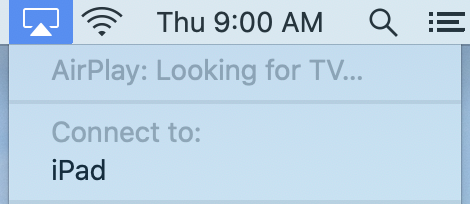
Earlier versions of macOS can use iPads with a third-party app like Duet Display and configure it with our guide. - Discounts
- We offer volume discounts and upgrade discounts for Presentation Prompter 4 customers. Upgrade discounts require a version 4 license code.
- Refunds
- Please contact us using the form above. If we can’t resolve your problem, we can issue refunds within 30 days of your purchase.
- Privacy Policy
- Ripeware does not abuse your information or spam you.
- Free Trial
- You can download Presentation Prompter for free and use it for as long as you’d like. However, until you purchase a license, your prompting sessions are limited to 5 minutes.
- Customer Support
- All customer support is handled through email. We do not provide phone support.
- Purchase Info
- Orders for Presentation Prompter licenses are handled by FastSpring. Upon completion of your order, you will receive instructions to remove the 5-minute prompting session limit. The charge appears on statements as “FS* Ripeware” or “FSPRG”.
- Tax Exempt Purchases
- You can request a tax-exempt order (or apply for a tax refund within 30 days of a recent order) by filling out a short form. You must provide a tax exemption document or VAT ID. If applicable, the vendor field on your document should list FastSpring, not Ripeware, as FastSpring is the merchant of record and handles the transaction and tax remittance. Match these fields on the form:
Product Name: Presentation Prompter
Purchase Website: https://sites.fastspring.com/ripeware/instant/presentationprompter - Hardware Controllers
- Presentation Prompter can be used with any hardware remote or controller if the product comes with configuration software, or if a product with hard-coded controls can be accepted in Presentation Prompter's Hotkey preferences. A lot of products have configuration software, but not all of them do (many product-specific or PowerPoint-specific remotes do not). Using a third-party controller with Presentation Prompter is a matter of associating its buttons with an action in Presentation Prompter. We have guides to:
Configure a ShuttleXpress or ShuttlePro knob controller.
Configure a wireless Satechi Smart Pointer. - App Store
- Presentation Prompter can be licensed on the App Store. The advantages of buying directly from Ripeware include discounted upgrade pricing for existing customers and faster updates. The advantage of buying from the App Store is that it is simpler to purchase.
The licenses between the two stores are not compatible. If you purchase a license from the App Store, you download Presentation Prompter from the App Store. If you purchase a license from Ripeware, you download Presentation Prompter from our website.
Our license lookup system does not include App Store licenses. To re-install an App Store purchase on another Mac, sign-in to the App Store using the Apple ID that made the purchase and re-download it under your “Purchased” list.
The About window in Presentation Prompter indicates if you are running an App Store build (meaning you are signed-in to the Apple ID that purchased a license on the App Store).
© 2012–2025 Ripeware, LLC. All rights reserved. Ripeware, the Ripeware logo, and Presentation Prompter are trademarks of Ripeware, LLC.
